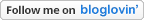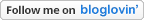My eyes have been set on this beauty for a LONG time now, and I finally have my hands on one! I was saving up for the planner and I went to buy it from the Kikki K website, and found it had been discontinued. A lot of people were upset by this, it seemed to be a very popular product.
I bought the mint large Kikki K planner from a lovely lady on Instagram called Bella. I had to save up for a few weeks and she kindly offered to wait for me as she knew I really wanted it, and it definitely paid off! I bought it for £100 including UK first class signed shipping. I was so excited when it arrived, and very happy with the planner and the inserts that are included. I will walk you through everything that came with the planner and my thoughts on them :)
 |
| This is what you see when you first open the planner. It comes with 5 card slots on the left hand side, with an open pocket behind them, and a zipped pocket behind that. It looks great and they are easy to use, not stiff at all. The dividers are a navy blue (slightly darker in person) with the tabs "monthly view, weekly view, addresses, birthdays & anniversaries, shops & restaurants, to do, and expenses". Even though the dividers are nice, I won't be using them in my future set up as I have my own dividers which work better for me, and look nicer in my opinion. The divider almost laid flat, but I bent the sides together a few times and now it lays flat with no problem. Another note: The rings are in excellent condition! No gaps whatsoever, they look very strong compared to the Filofax rings. |


 |
| In the first tab, you have a personal information page which is a lot simpler and prettier than the Filofax personal information pages. It includes name, address, home phone, mobile, and email of the planner owner. Then below that it has the name, phone, and relation of someone to contact in case of emergency. Kikki K doesn't have a registration number like Filofax has, but to me it's not a problem at all as I rarely take my planners outside. Then you have the yearly overview of 2014 and 2015 right behind the personal information page. These again are a lot nicer than the Filofax yearly overview page. The only problem is I wouldn't be able to have the 2014 yearly overview as a dashboard as the personal information page is in front of it - but that's something I can live with. Then starts the lovely month on two pages from January to December 2014. The pages are clean and simple, with some note spaces on the right hand side of each month. I definitely prefer these to the Filofax month on two pages. Behind the last page of the monthly inserts is an international public holidays page which I forgot to take a photo of. Filofax definitely has more information with their inserts, but their not all useful in my opinion and I often forget they're there. |
 |
| In the second tab, you have the full week on two pages inserts from January 2014 to January 2015. They look plain but they actually have faint dotted lines for you to write neatly (which I think is great!). I love how they have laid out the weekends side by side. They also have birthdays at the bottom for you to write if it's someones birthday on that day. I prefer these inserts to the Filofax week on two pages, the pages are very clean and prettier, they have faint lines to help write neatly, and the weekend layout works better for me. I'm currently using the Paperchase week on two pages but I am definitely going to give the Kikki K inserts a go! |
 |
| The third tab has address inserts which again I prefer to the Filofax address pages. These are simple and clear. They include name, address, phone, mobile, and email. I don't really keep phone numbers in my planner so I will probably use these inserts for my pen pals and just change the phone and mobile to birthday and Instagram. You get 10 of these pages and they are printed on both sides. |
 |
| In the next tab, you have 10 pages of these shops and restaurant inserts. They include name, location, and cuisine. These could also be used for online shops and sellers on eBay and Etsy. I probably will not use these inserts as I don't go out shopping or to restaurants, and I have my favourite online stores bookmarked. |
 |
| Next we have to do pages. They are divided into two columns on each page, this way you can customize the pages for your needs completely. You can have lists, reminders, even use it as a bullet journal system. You can also include your own check boxes. They fit a lot more to dos that the Filofax to do inserts. I'm not sure whether I will prefer these, I don't use the to do sheets very often. |
 |
| Last tab includes 10 expense pages. These are very different from the Filofax expense pages, so people who have been used to the Filofax pages may not take to these inserts very well and might find it hard to change. But they are very simple to use. You have date, item, income,outgoing, and balance. Very similar to the Filofax horizontal inserts without the cash, credit, or cheque columns (I prefer them without as it doesn't make a difference to me). At the bottom of each page there is a total row for income, outcome, and balance. This will help you if you're trying to save money and see how much you're spending each month on necessities and things you don't really need (but someones you need planner stuff, right?). I think I prefer these to the Filofax pages, but I will have to try them out and see for myself. |
 |
| At the back of the planner, you have a lovely A5 notebook for notes. It has 25 pages of white lined paper, they are not hole punched which for me isn't really a problem. I use the Filofax notepad at the back for quick notes and I don't put them into my Filofax, but if you want to do that you will have to punch them yourself. You can however fit the A5 Filofax notepad into the Kikki K planner so if you want to use that you can. I believe you can find some similar A5 notepads from Kikki K themselves :) |
 |
| And that is it! This is the back of the planner with the Kikki K logo at the bottom. Overall I think it's a very lovely planner and I can see why so many of you love it. I cannot wait to set it up and show you! |
Thanks for reading, I hope you enjoyed it! These planners are discontinued, but you maybe able to find some people selling them second hand in both A5 and personal size on Instagram (just search kikkik or kikkiplanners). Any questions feel free to leave a comment below or email me - abbysterry@hotmail.com